Edit Existing User(s) from Company Directory
You can edit user(s) from Company Directory or User Directory.
To edit existing user(s):
-
Search for the Company to which you want to edit a user. For steps to search for a company, see Search for a Company .
-
Edit the Company. For more information, see Edit a Company
- Next to the User's name you want to edit, click Edit.
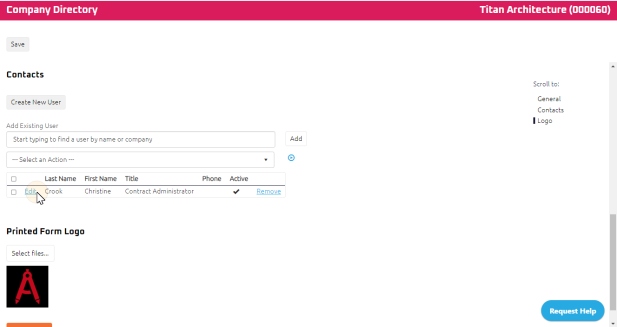
The User's Preferences page displays.
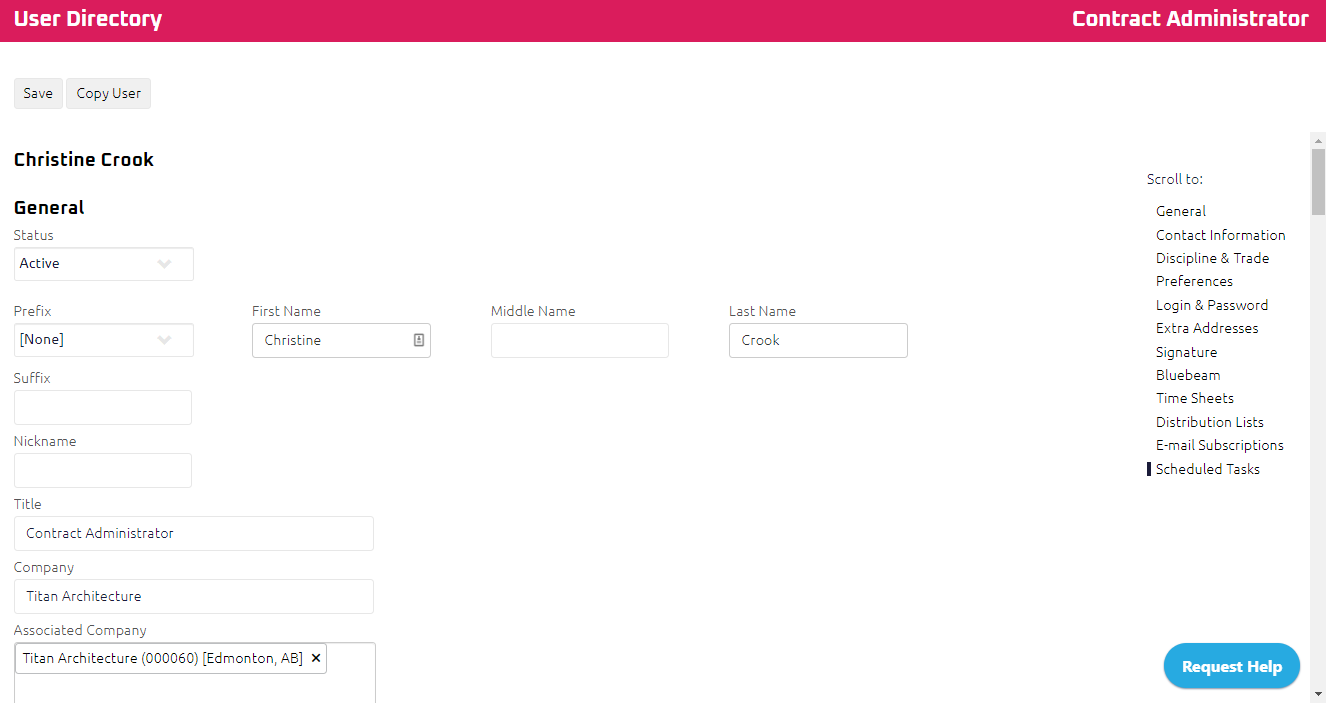
-
Edit the User's information, as required:
-
Click
 and remain on the User Edit page.
and remain on the User Edit page.
Tip: Use Copy User to eliminate duplicate data entry when creating new users. For more information, see Copy an Existing User
Note: To update company name and/or address to an individual or multiple users at once, see Select an Action from Company Edit.